| What
is Adobe Photoshop?
Photoshop is a professional image-editing
and graphics software package from Adobe. It provides
a large library of effects, filters and layers.
Photoshop is the industry standard image editing
software package used by graphic designers, web
site designers, photographers and other industry
professionals.
What does Photoshop do?
Photoshop is an image editing program.
It is used to "alter" images like photographs
and you can use it to scan artwork with a scanner.
Photoshop lets you do a vast range of creative
things to photographs including replacing colours,
cutting out shapes, adding texture, adding lighting
effects, blurring, etc.
Photoshop is often used to edit
model photographs that are shown on glossy magazines.
The designers can remove blemishes, spots, etc
and brighten up the photograph.
The funny emails you may have
received have often been worked on in Photoshop
by designers. Take a look at what can be done
by having a look at this Photoshop contest website.
View
the photoshop contest gallery click here >>
What is Resolution?
Resolution is the size
of your image. This is measured as DPI (Dots per
inch). We can have high, medium and low resolution
settings. High resolution images include very
good quality photographs from digital cameras.
The higher the resolution the better the quality
of the image however this also makes the image
larger in memory size. The internet uses low quality
images to keep down the size of the web pages.
The most common image settings are below.
| Image size |
Image Use |
| 72 dpi (Dots per
inch) |
Internet pictures only |
| 150 dpi (Dots per
inch) |
Low resolution printing
proofs and photographs. |
| 300 dpi (Dots per
inch) |
Good quality digital camera
pictures and the minimum requirement for sending
adverts and brochures to the printer. |
| 400+ dpi (Dots
per inch) |
Professional digital cameras,
high quality brochures and adverts. |
What do the tools do?
Take a look at the screenshots below to get an
overview of some of the basic tools. Remember
if you don’t know what a tool is in Photoshop
then simply hover the mouse over it and a small
alt tag will appear saying what the tool does!
Tools screen 1
Tools screen 2
Tools screen 3
What next?
Why dont you try the box advert tutorial? Click
here to take the tutorial >>
Or try out the Free
Adobe Photoshop tutorials!
Free adobe photoshop tutorials, watch and learn
become a photoshop wizard in hours!
View
the vtc photoshop tutorials >>
More Adobe Photoshop
FREE tutorials!
Check out the free watch and learn tutorials.
You will have to enter your name and email address
but it is free!
View
the watch and learn tutorials >>
 |
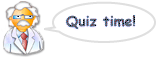 |
| |
Mr DT says 'Read
the text above and then answer these questions
below'. Write your answers on a sheet of paper,
don't forget to write your name on the sheet!:-
1). What is PhotoShop?
2). What type of projects is PhotoShop used
to do?
3). What is resolution?
4). Write down the types of resolution from
the resolution table above.
|
|








