| What
is Pro/desktop?
Pro/DESKTOP is a 3D modelling tool
for designers and students. Pro/DESKTOP is used
by designers and engineers to model products in
three dimensions. Create designs in an easy and
flexible manner. Pro/DESKTOP allows engineers,
designers and students to explore fully their
product ideas. When you become used to the 3D
modelling, and you need to do more with Pro/DESKTOP
you can move onto Pro/ENGINEER. Pro/ENGINEER is
the big brother of Pro/DESKTOP and is used in
industry for 3D CAD design.
What does Pro/desktop do?
Pro/DESKTOP is easy to learn
and use user interface. You can draw and create
a 3D model of your product this is called solid
modelling (Note: you can also sketch in 2D). Once
your model is drawn you can render it using photo-realistic
rendering options. Rendering is when image are
mapped to the 3D models surface to give it texture.
What do the final images look like I here you
say well take a look for yourself at the ptc pupil
design gallery:-
View
the photoshop contest gallery click here >>
What do the tools
do?
Take a look at the screenshots below to get an
overview of some of the basic tools. Remember
if you don’t know what a tool is rollover
it and a small tag will appear saying what the
tool does!
Tools screen 1
Tools screen 2
Tools screen 3
What next?:
Try the spatula
tutorials
Spatula
tutorial >>
 |
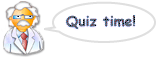 |
| |
Mr DT says 'Read
the text above and then answer these questions
below'. Write your answers on a sheet of paper,
dont forget to write your name on the sheet!:-
1). What is Pro/DESKTOP?
2). What is Pro/DESKTOP used to do?
3). What is rendering?
4). If you need to do more with Pro/DESKTOP
what tool would you move on to?
|
|








